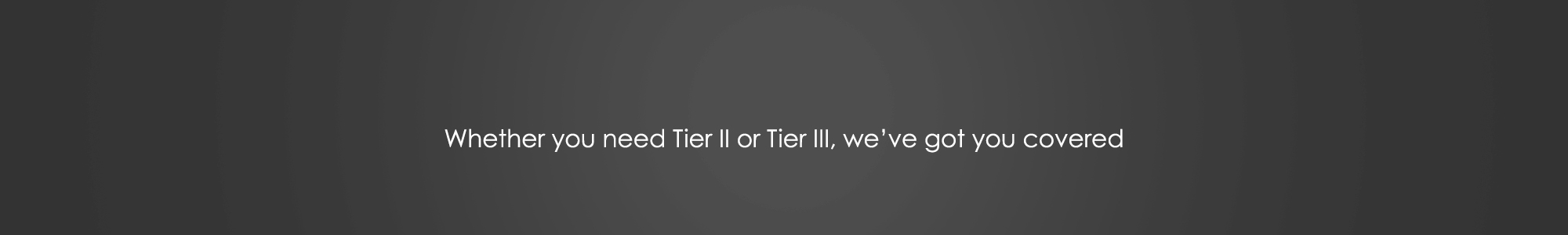
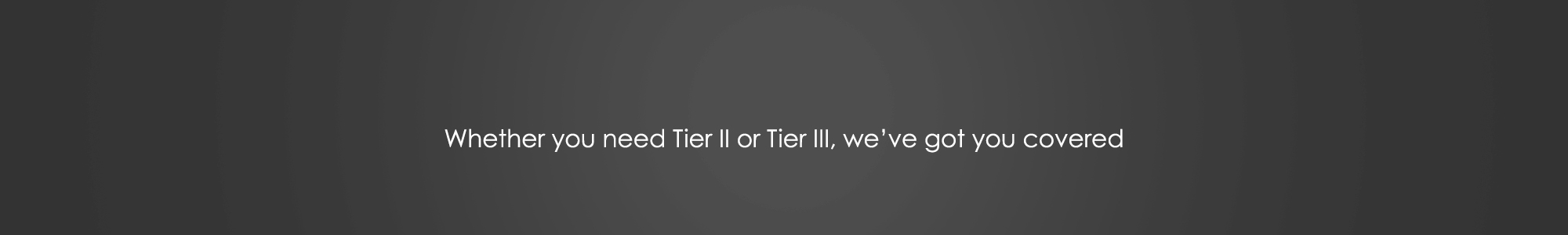

The Order Entry & Invoicing module does the following:
Users enter and edit sales orders, which commit stock until orders are invoiced. If the order takes the customer over their credit limit or if their account is over 60 or 90 days, the system puts the order on ‘credit hold.’ Available inventory for each ordered item is displayed along with whether the item is a kit, an assembly, has substitutes, is discontinued, or is a non-stock.
The system prices sales orders automatically. Pricing allows for the following:
Purchase or manufacturing requisition information is entered along with the item. This sends electronic notice to purchasing or manufacturing to ensure requests aren’t lost.
Kits and assemblies can be customized (modified) during order entry. Kit components can be included on the pick slip or printed separately. Both kits and assemblies can have purchase requisitions attached to them.
Back orders are created automatically, when invoices are posted, and there’s an Order Fill Report to manage them.
You can access the Cash Sales screen directly from the Order Entry screen, adding customer records on the fly. Cash Sales works with bar-coding devices, cash drawers, and small invoice receipt printers.
You can enter invoices directly into the system or generate them from a sales order. You can add items to an invoice that were not part of the original order. Numerous searches are available. The system calculates all taxes and prints invoices and credit memos either individually or in a batch. You can also enter manual sales (i.e., invoices not created by the system).
This module integrates with Quotations, Sales Analysis, Inventory Control, Manufacturing, Accounts Receivable, and General Ledger.